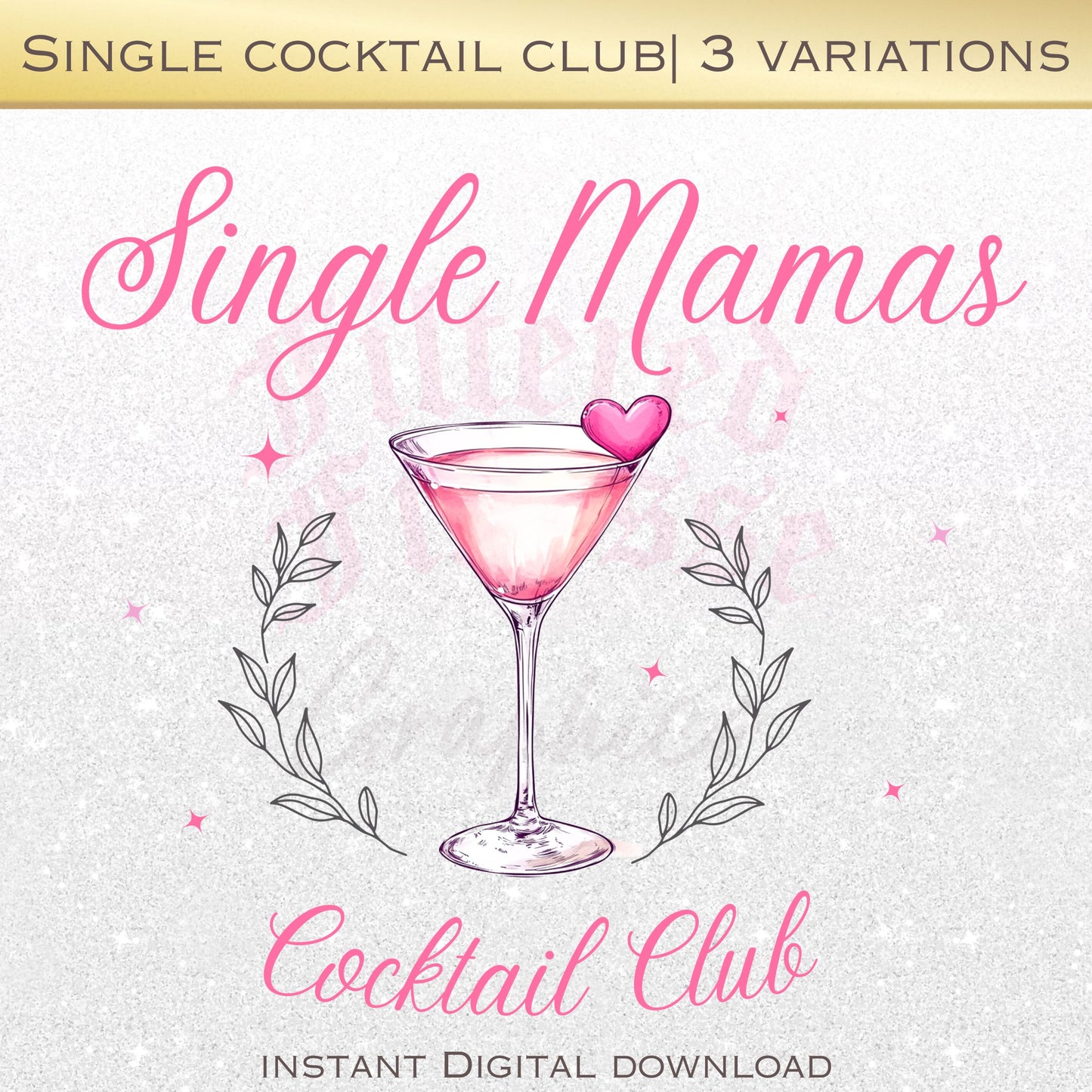Filtered Finesse
Single Babes Cocktail Club PNG
Single Babes Cocktail Club PNG
Couldn't load pickup availability
Create something amazing with a PNG design from Filtered Finesse Graphics!
Before you dive into your next creative project, here’s everything you need to know about this listing:
3 Variations INCLUDED
PLEASE READ:
* This is a digital download only—no physical items will be shipped.
* This is NOT an SVG file, and we cannot convert files for you.
* We don’t offer custom designs or design changes.
* Files will not be emailed. Need help downloading? Check out the how-to guide below!
* As a digital artist, I don’t provide help with creating or technical troubleshooting. For issues, Google is your go-to!
DESIGN DETAILS:
* All PNG designs are created on a 12x12 inch canvas at 300 DPI for high-quality printing.
* Both RGB and CMYK color profiles are used. If you need a specific color profile, just message me after purchasing, and I’ll update it for you!
* Includes a PNG file with a transparent background—perfect for your crafting needs.
TERMS OF USE:
This design is for personal and limited commercial use. Please review the terms below:
✔ You CAN:
* Use this design up to 100 times on physical products (T-shirts, mugs, decals, etc.). After 100 uses, repurchase the design or buy my unlimited-use license for $65.
* Send designs to a printer, but they must purchase the design if printing for their use.
✘ You CANNOT:
* Sell, share, or distribute my designs in any digital format.
* Use my mockups or watermarked images for promotional purposes.
* Alter the design to resell as digital content (adding names for physical products is fine).
* Claim my designs as your own—copyright stays with me.
MOCKUPS & COLOR DISCLAIMER:
* Mockups are for [Your Shop Name]’s use only. They’re photoshopped and not guaranteed to reflect exact colors on physical items.
* Colors may vary based on your printer, materials, or settings.